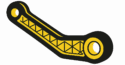Optimising STL Files & Print Accuracy
![]() Welcome to our 3D printing FAQs page — your go-to resource for mastering the fundamentals of optimising STL files and producing precise, high-quality parts. If you’re new to 3D printing or looking to improve your print results, understanding STL files is a great place to start.
Welcome to our 3D printing FAQs page — your go-to resource for mastering the fundamentals of optimising STL files and producing precise, high-quality parts. If you’re new to 3D printing or looking to improve your print results, understanding STL files is a great place to start.
STL (stereolithography) files are the most common file format used for 3D printing. These files represent the surface geometry of your part using a mesh of triangles — and how well that mesh is created can directly impact the dimensional accuracy of your printed object. Whether you’re prototyping a functional part or producing end-use components, creating a clean, high-resolution STL file is key to capturing fine details and minimizing print errors.
In this guide, we’ll answer your most common questions and share tips on how optimising STL files for export with the right resolution, helps avoid common pitfalls like faceting or file bloating, and get the most accurate results from your printer.
Optimising STL Files
How do I send the best STL or STEP Files for 3D Printing?
If you’re sending us STL files for 3D printing, getting the export settings right can make a huge difference to the final print quality. A well-prepared file ensures smoother surfaces, tighter tolerances, and faster turnaround. Here’s what you need to know to get the best results. As a guide file size should be up to 20Mb maximum.
- Use the Right Export Settings
When exporting to STL format, your CAD software will ask for a resolution setting — often labelled low, medium, or high. For best results, choose high resolution or use custom settings that balance detail and file size.
- Tweak Chord Height and Angular Tolerance
If your software allows, set:
– Chord height (or deviation) to 0.01 mm or lower
– Angular tolerance to 1° or less
This gives us a detailed mesh without overwhelming file size.
- Check for Manifold Geometry
Make sure your model is “watertight” — that is, it has no holes, inverted faces, or self-intersections. Most CAD tools have built-in STL validators to check for these common issues.
- Mind the Units
Always double-check your export units. A model designed in inches but exported as millimetres can come through at the wrong scale. If possible, include a note confirming the intended units.
- Keep It Simple
Only include the geometry that needs to be printed. Delete unused parts, sketches, and construction geometry from the file.
STEP Files – we’re happy to take step files as they are, our software accepts them natively and it also gives us the option to makes any tweaks needed as well.
Need Further Help?
We’re always happy to assist with checking your file before printing. For a deeper dive into Optimising STL files and export tips, check out this detailed guide from Markforged.
I've got a bigger project than just printing - can I come and meet with you?
Yes of course, we’re happy to host anyone who needs to explain their requirements face to face. We’re a team of engineers who have walked in your shoes so we’re happy to listen to what you need to achieve and try to help
How quickly can you turn parts around?
This depends somewhat on part size and bigger parts need to be put in to the queue system. For smaller parts we have access to a large number of machines and can get them all printing at once if we need to.
What sort of 3D printing technology do you offer?
Presently we only offer top quality FDM / FFF 3D printing, but we’re happy to talk to you about types of printing if you need it. We have a large number of contacts and many have complimentary technology.